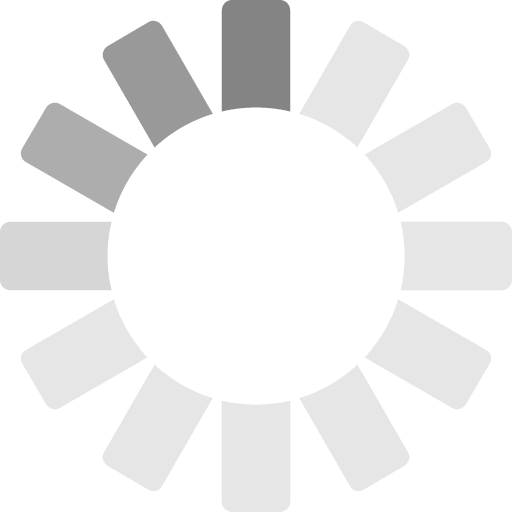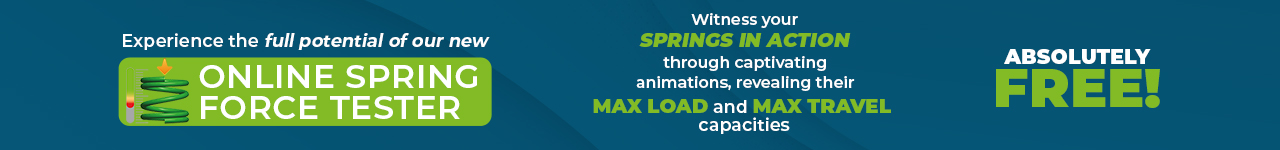



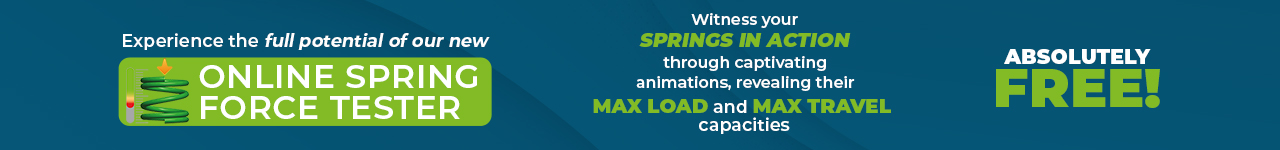



ENTER YOUR DIMENSIONS
Select Your Spring Type
COMPRESSION
EXTENSION
TORSION
Select Your Unit of Measurement
Warning Messages
Table of Content:
In the age of precision engineering and advanced technology, every detail matters when designing springs. And that's precisely where Spring Creator 5.0 comes into play. If you're looking to create helical springs with precision and ease, you've found the right tool.
Step 1: Enter the following 4 spring measurements into Spring Creator
Wire Diameter
Outer Diameter
Free Length
Total Coils
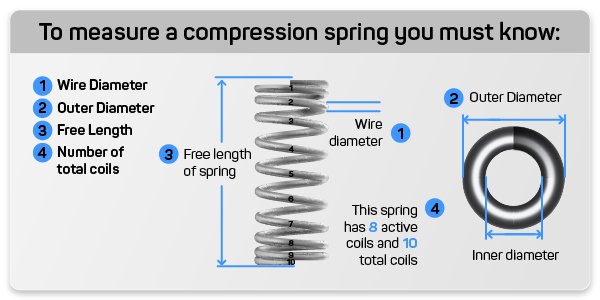
Step 2: Pick your material type.
With Spring Creator you can choose from over 10 different spring material types like, Music Wire, Stainless steel 302,Chrome silicon etc.
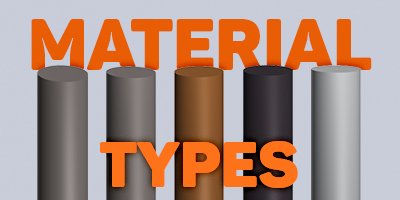
Step 3. Pick Your Springs End Type
You can choose from:
Closed and Squared End Type
Closed and Ground End Type
Double Closed End Type
Open Ends Type
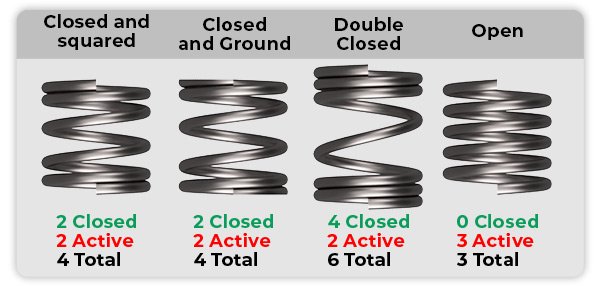
Your spring design is being calculated and the 3D Spring graphics are being generated. Please Wait 15 seconds.
Preview Springs and Specs, prices,blueprint/spec sheet, force tester, similar springs in stock, weaker and stronger springs.
The next thing to consider in spring design is understanding how your spring will perform under different loads. This is where Spring Creator 5.0 shines. The tool helps you calculate the spring rate, a crucial force measurement that defines your spring's strength and stiffness. It's like a speedometer for your spring, telling you how it responds to load and travel.
With Spring Creator 5.0, you can predict how your spring will behave under various working loads. Whether it's the load itself or the distance your spring needs to travel, Spring Creator 5.0 has you covered. Built into Spring Creator we have “The Online Spring Force Tester” which shows you a real time animation of your spring in full motion. Additionally the Online Spring Force Tester shows you how much force or load your spring will give you as well as how much safe travel distance or spring deflection your spring has. All this information is vital to you so you can make an informed decision prior to purchasing your ideal spring.
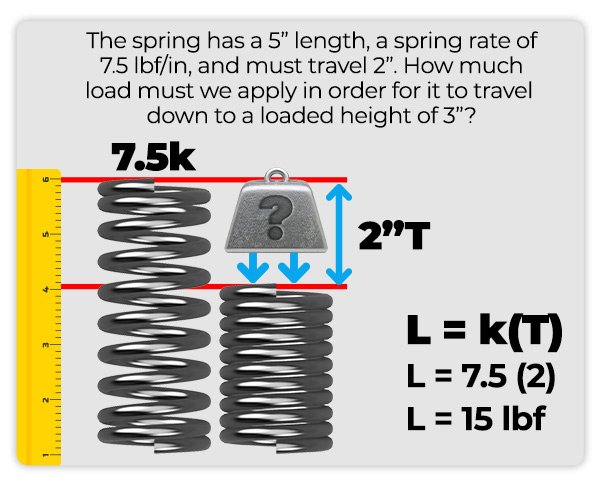
In spring design, there's more to consider than just the basic spring dimensions. One must consider if your spring will fit into your assembly or product. Spring Creator 5.0 gives you Free custom spring 3D CAD files for you to download and make sure your custom designed spring will fit into your product or assembly. You can choose from various CAD file types like Creo, IGES, STEP, and X_T.
So, what makes Spring Creator 5.0 the go-to tool for spring calculations? It's all about precision, convenience, and efficiency. With this tool, you can save time and resources. It streamlines the entire spring design and buying process, from design to verification, and even quoting. This means your project moves forward faster, making you more efficient than ever before.
Create, Model, and Verify with Spring Creator 5.0
Spring Creator 5.0 is not just a tool; it's your key to designing the perfect helical spring. Try it now and discover how easy spring design can be. Don't miss this opportunity to experience the precision, efficiency, and simplicity offered by Spring Creator 5.0.
Unlock a new era of spring design and make your projects stand out. Join the community of engineers using Spring Creator 5.0 to design, verify, quote, and purchase springs with ease.
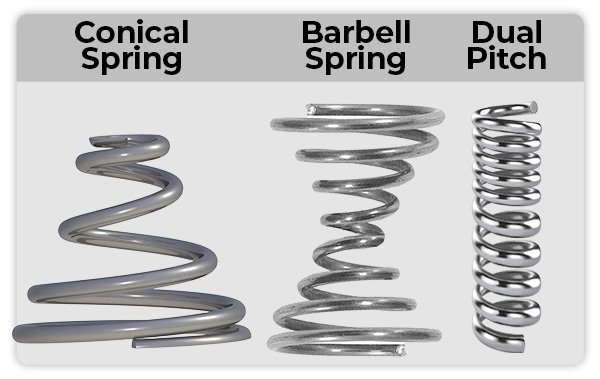
Created by Alfonso Jaramillo J
President Acxess Spring
Over 40 Years of Experience in Spring Engineering and Manufacturing
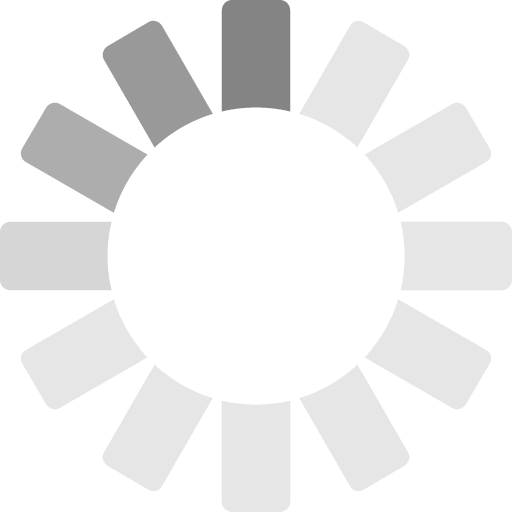
Your 3D is being generated, 3D generation Will take approximately 15 seconds. Your 3D Will load automatically on this page.
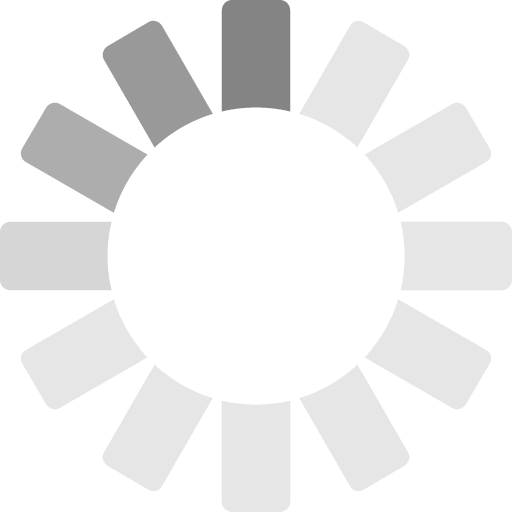
Your 3D is being generated, 3D generation Will take approximately 15 seconds. Your 3D Will load automatically on this page.
Spring Creator is an Acxess Spring Product, You will be redirected to acxesspring.com for your purchase
Click to open acxesspring.com